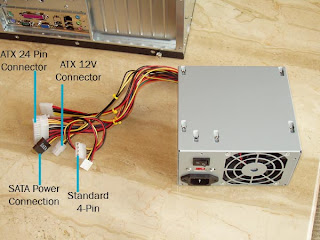This repair can garder from $50- $100 cash profit. After the initial $55 material cost any future work of this kind costs only a penny. So for one penny and about an hours work you can make up to a hundred dollars. Hence I call this the Penny Trick.
 HP made a big mistake on the DV9000 and DV6000 models. A year or more after purchasing on of these laptops the video output will go completely out. The LEDs and will light up showing the computer's on, but the sad screen will stay completely blank. Many shops will take the easy way on this one and replace the entire motherboard. It's unnecessary. Let's point the finger at the real problem child here, the GPU or Graphics Processor. When these laptops heat up the solider connecting the video chip to the board weakens and loses connection. An inadequate heat sink is the usual culprit. The same thing happens to the Xbox with the RROD or Red Ring of Death.
HP made a big mistake on the DV9000 and DV6000 models. A year or more after purchasing on of these laptops the video output will go completely out. The LEDs and will light up showing the computer's on, but the sad screen will stay completely blank. Many shops will take the easy way on this one and replace the entire motherboard. It's unnecessary. Let's point the finger at the real problem child here, the GPU or Graphics Processor. When these laptops heat up the solider connecting the video chip to the board weakens and loses connection. An inadequate heat sink is the usual culprit. The same thing happens to the Xbox with the RROD or Red Ring of Death.Items Needed:
- A Digital Probe Thermometer ---$20
- Thermal Compound ---$5
- Butane Torch ----$25
- Aluminum Foil ----$1
- Scotch tape ----$1
- Small Screw Driver ----$1
- A Penny ---$0.01
Okay before you go to town pulling the 50 some odd screws it's going to take to get the motherboard out I must note- be cautious to prevent ESD. Electrostatic Discharge or simply static shock could damage your board especially the RAM. If affordable buy a wrist strap and ground yourself. Other wise at least touch metal to ground yourself before you begin. Also I take no responsibility for these plans- Procede with Caution.
With that out of the way take your small screw drive and disassemble the laptop down to the motherboard. Take the heat sink off paying close attention to what chips it's covering. Definitely make certain to take off the processor and the RAM. Of course remembering where every cable part goes, take notes if necessary. With the board out in front you'll need to identify where the GPU is. On most boards it will be close to the processor and most likely covered by the same heat sink. If in doubt look it up.
Now cut a piece out of the foil about twice the size of the chip. You'll want this to be two layers if not three. Press this piece of foil against the chip to get a good indentation or imprint. Cut out that imprint so this will fit nicely around the chip. Now tape the outsides of the foil to keep it in place. This is done to cover the surrounding board from the flame.
Next turn on the digital probe and set it to fahrenheit. Tape the metal part of the probe directly behind the chip on the other side of the board. Since you may want to hold the board steady, use an oven or something similar to hold the side taped to the monitor.
Now comes the fun. Light up the torch. We're not trying to fry the board here. Only heat the GPU to a certain temperature to reconnect the existing solder under the chip. Similar to reballing except not taking the chip off. Bring the torch down to an acceptable level to heat the chip and not burn the surrounding components. Watch the temp and take it up to around 220f. The whole time keeping the flame circulating to even out the heat. Much hotter you'll burn the chip, any less the solder won't completely melt. Only keep it at that degree for a few seconds, then let it cool off.
After the board's cooled off apply the thermal compound to the back of the chip and to the back of the processor. Now to ensure that heat doesn't cause this problem again. Place the penny on top of the video chip and replace the heat sink on top of that. While not absolutely necessary, this helps the heat dissipate off the chip and ensures this fix will last much longer. If it's to tight of a squeeze a copper shim works fine as well. Am I the only one that thinks it's funny to have a penny inside a laptop? Just to assist here's a vid with a similar fix: